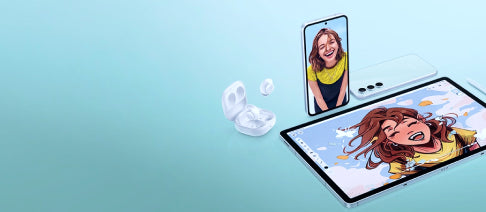Are you new to the world of laptops? Do you find yourself confused by all the technical jargon surrounding laptop hardware? Don't worry, we've got you covered! In this beginner's guide, we'll break down the different components of laptop hardware and explain their functions. By the end of this article, you'll have a better understanding of what makes a laptop tick.
What is a Processor?
The processor, also known as the central processing unit (CPU), is the brain of your laptop. It performs all the calculations and executes instructions, allowing you to run various software and applications. The performance of your laptop largely depends on the processor's speed and number of cores. A higher clock speed and more cores generally result in better performance.
How Much RAM Do You Need?
Random Access Memory (RAM) is the temporary storage space that your laptop uses to hold data that is actively being used. The more RAM your laptop has, the more tasks it can handle simultaneously without slowing down. For basic tasks like web browsing and word processing, 4GB to 8GB of RAM should suffice. However, if you plan on running resource-intensive applications like video editing software or virtual machines, you may want to consider 16GB or more.
Storage Options: HDD vs SSD
When it comes to storage, you have two main options: Hard Disk Drive (HDD) and Solid State Drive (SSD). HDDs are traditional mechanical drives that use spinning disks to store data. They offer larger storage capacities at a lower cost but are slower in terms of read and write speeds. On the other hand, SSDs are faster, more durable, and consume less power. They are ideal for those who prioritize speed and performance over storage capacity.
Graphics Processing Unit (GPU)
If you're into gaming or graphic-intensive tasks like video editing or 3D modeling, the Graphics Processing Unit (GPU) is an important consideration. The GPU is responsible for rendering images, videos, and animations. Laptops with dedicated GPUs offer better performance in these tasks compared to laptops with integrated GPUs. However, if you're not into gaming or graphic-intensive work, an integrated GPU should suffice.
Battery Life and Connectivity
Another important aspect to consider is the battery life and connectivity options of your laptop. Battery life can vary greatly depending on the laptop's hardware and usage. If you need your laptop to last all day without being plugged in, look for models with longer battery life. As for connectivity, make sure your laptop has the necessary ports and wireless capabilities to connect to your peripherals and the internet.
Now that you have a basic understanding of laptop hardware, you can make more informed decisions when purchasing a laptop. Remember to consider your specific needs and budget when choosing the right hardware configuration for you. Happy laptop shopping!